I have just found a very helpful tool that is useful in organizing my research. It is Microsoft’s OneNote program. Basically I can create my own notebooks for any project, meeting, etc. with its own detailed information. I can download images off the internet or from my computer files, transfer notes into Microsoft Word, record and videotape conversations of a meeting, and set up a multi-tabbed filing system, among other things.
When I usually research a topic, I start with a legal pad of paper, write the book information on the top of the page, and begin jotting notes as I read. I make sure to include the page number for reference next to each note so I can refer to it later. When I’m done with a book, I will staple the note pages together, and then go on to the next book.
As you can imagine, I accumulate quite a pile of notes by the time my research is completed. Then I sort and reorganize my data so I can work on my rough drafts. What I needed was a better way to get my information straight onto my computer so I could organize everything more efficiently.
I found OneNote by accident. It came with my Microsoft Office software. I had heard about it before on one of my group lists, but I never seriously looked into it until recently. After I took the “tour” and walked through all the features, I realized I could utilize this on my new projects.
In OneNote you create your own project notebook with tabs for sections of data. For my research notebook, I created a to do table to schedule researching and due dates, a communications section to note e-mails and other interactions with my publisher, an outline for my project, and sections divided into chapter headings so I can make topic-related notes directly into its proper chapter. I will list my bibliography in another section, having pre-coded each book so I can tag my notes throughout with its source information. This becomes helpful when making sure you have the proper number of sources for any particular fact.
I can type directly into OneNote instead of writing out by longhand and then retyping my notes. This saves valuable time. Of course it helps that I now have a laptop so I can make anyplace a workstation.
I am very pleased with my new research tool. Of course, with such emphasis on my laptop, I will need to make sure I back up my files. Although OneNote saves automatically, I wouldn’t want such valuable information, along with my time and energy, to be wasted because of a technological accident.
If you get Microsoft Office, make sure you give OneNote a try. You may find it as resourceful as I do.
Filed under: 5584 |
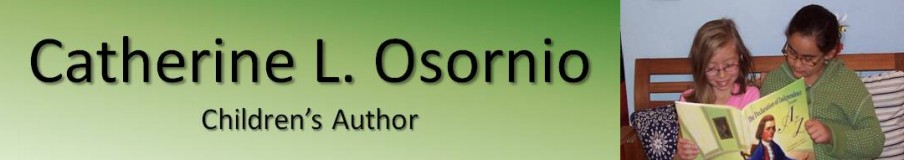



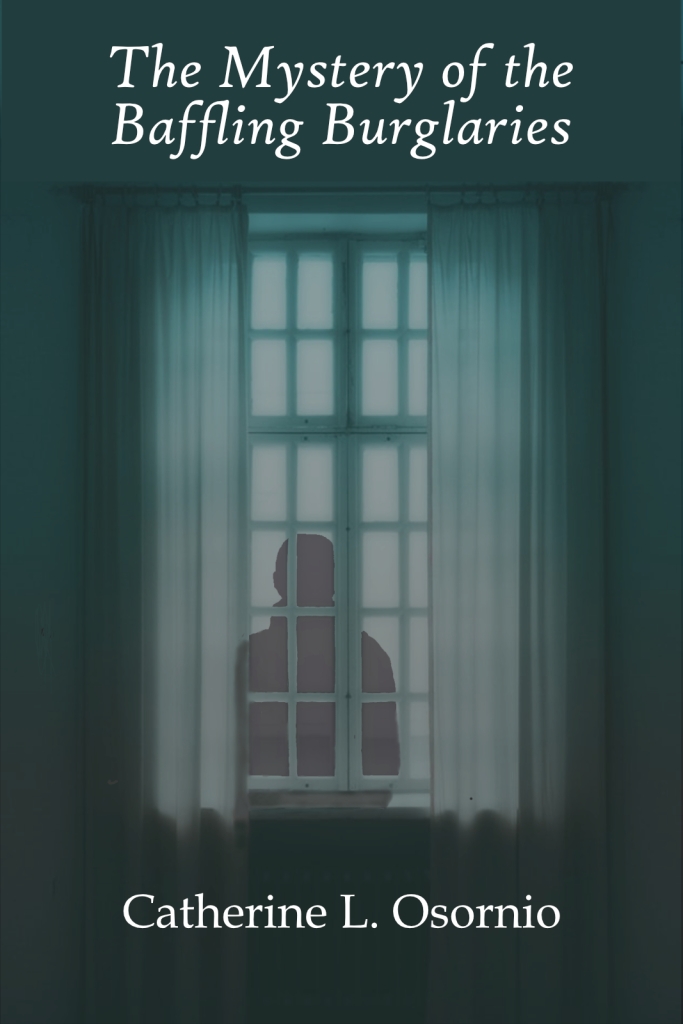
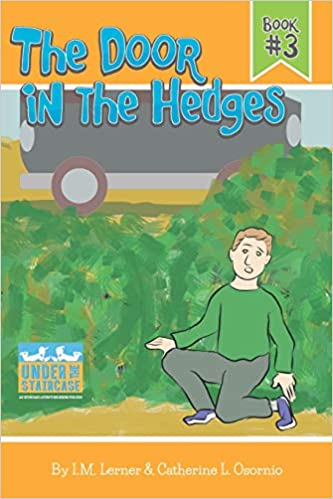

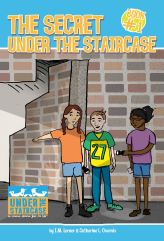


Catherine, I did not know about One Note. Thanks for the great information!
Gloria
Welcome to OneNote! Enjoy it.