The long awaited e-mail from Publisher Y just hit your mailbox. Your query has resulted in a request for three sample chapters. After you jump around the living room for a few minutes, you sit down, double check your spelling and format structure for the gazillionth time, write out your e-cover letter, attach your documents, and are ready to hit the send button.
STOP!!! Did you properly format your document?
The accepted word processing software for most publishers is Microsoft Word, but with the new 2007 edition, Microsoft added some different formats from the standard 97-2003 editions. When you save a document in the 2007 edition, your document defaults to a .docx file. Most editors and publishers only accept a .doc file from the earlier editions. If you send a .docx file, you may receive an embarrassing e-mail telling you that you didn’t read their guidelines correctly and could you please resend in a .doc format.
Gulp! It’s tough enough to get an open door into a publisher nowadays. You don’t want to look unprofessional by sending the wrong file format. They may never take you seriously.
There are two ways to fix this problem. If you go to save your document, click the Office Button on the top left of your document. Arrow down to “Save As” and then click “Word 97-2003 Document.” This will save the document in the proper .doc file format.
The second way, so you don’t continue to make this mistake, is to set the Word 97-2003 Document as your default. Click the Office Button, but then click on “Word Options” at the bottom of the open box. This will open up a new box. Click the “Save” section. You will be given a list of Save options. In the “Save documents” section you will see “Save files in this format:” You will click the Word 97-2003 Document (*.doc). Press OK at the bottom of the box, and all your documents will save in the .doc file format.
You want to do all you can to stand out to the editors and publishers you submit to. Improve your chances by making sure you are sending the right document format.
Filed under: 5584 |
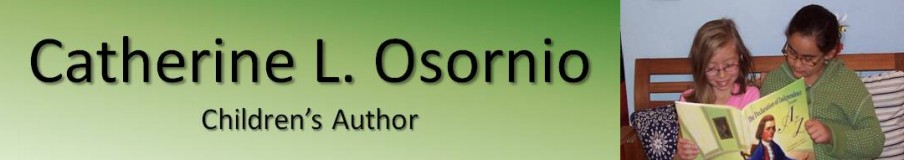



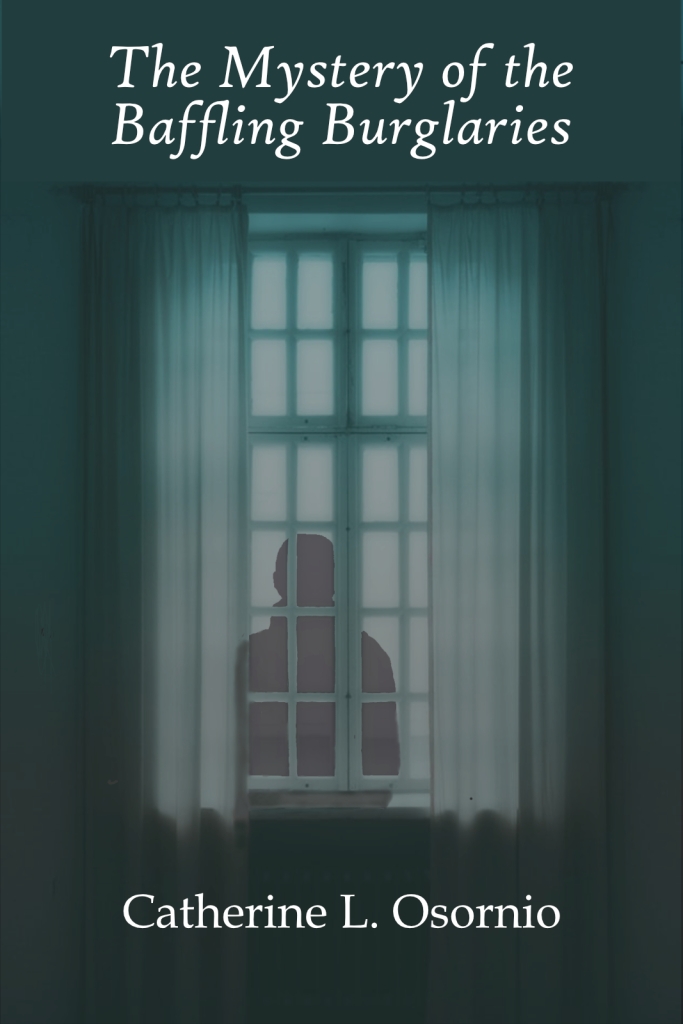
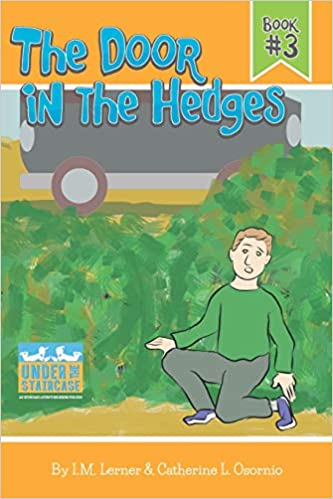

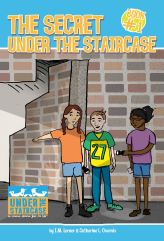


Catherine, Thank you for this information and from saving us from embarrassment. Did you jump up and down in your living room yet? (o;
Sherri
Yes, but thankfully I realized the file didn’t save in the normal .doc format before I sent it through!
Catherine, great information. Thanks for keeping me from look unprofessional!
Gloria